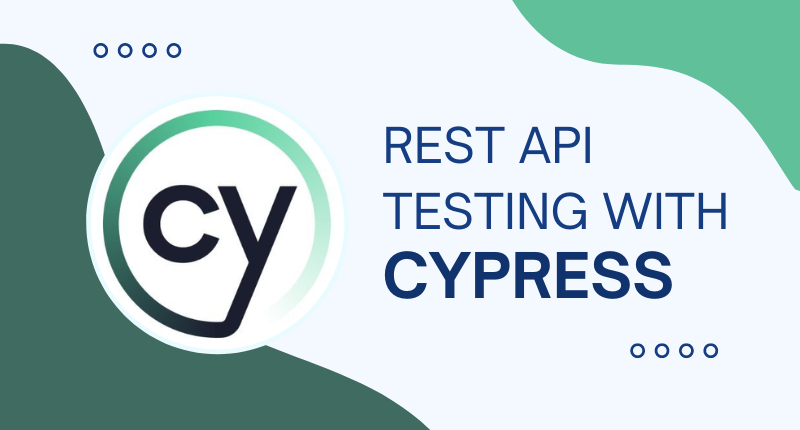In the fast-paced world of software development, ensuring the seamless functionality of REST APIs is paramount. A robust testing strategy is essential to catch potential bugs and vulnerabilities before they make their way into production. In this comprehensive guide, we’ll explore how Cypress, a powerful end-to-end testing framework, can be leveraged to conduct efficient and effective REST API testing.
Table of Contents
1. Understanding REST APIs and Their Importance
2. Introducing Cypress: A Brief Overview
3. Setting Up Your Cypress Project for API Testing
4. Writing Your First REST API Test with Cypress
5. Handling Request and Response Objects
6. Test Organization and Best Practices
7. Data-Driven API Testing
8. Mocking and Stubbing APIs for Isolated Testing
9. API Performance Testing with Cypress
10. Integrating API Tests into Continuous Integration Pipelines
11. Conclusion
1. Understanding REST APIs and Their Importance
REST (Representational State Transfer) APIs are a cornerstone of modern web applications, facilitating communication between various software components. They enable data retrieval, manipulation, and integration between different systems. Ensuring the reliability and correctness of these APIs is vital for delivering a seamless user experience and maintaining data integrity.
2. Introducing Cypress: A Brief Overview
Cypress is a JavaScript-based end-to-end testing framework designed for modern web applications. It provides a user-friendly and intuitive interface for writing and executing tests. While Cypress is often associated with front-end testing, its capabilities extend to API testing as well, making it a versatile tool for comprehensive testing.
3. Setting Up Your Cypress Project for API Testing
To get started, install Cypress in your project using npm or yarn. Once installed, create a cypress folder and add your configuration files. Configure Cypress to work with API testing by installing relevant plugins, such as cypress-fixture for managing test data and cypress-real-requests for capturing and stubbing network requests.
4. Writing Your First REST API Test with Cypress
Begin by creating a new test file within the cypress folder. Use Cypress’s built-in cy.request() command to send HTTP requests to your API endpoints. Write assertions to validate the response status, headers, and payload. Cypress’s fluent syntax makes it easy to chain commands and create expressive tests.
5. Handling Request and Response Objects
Cypress provides a powerful way to work with request and response objects. You can access request details, modify headers, and inspect response bodies. Leverage these features to thoroughly test different scenarios, such as handling authentication tokens, query parameters, and error responses.
6. Test Organization and Best Practices
Maintain a structured test suite by organizing your API tests into logical folders and files. Follow best practices, such as using descriptive test names, avoiding hardcoding URLs, and employing reusable functions. This ensures test readability, maintainability, and scalability as your project grows.
7. Data-Driven API Testing
Enhance your API testing strategy by incorporating data-driven techniques. Utilize fixtures or external data sources to parameterize your tests and cover various test scenarios. This approach helps uncover edge cases and ensures comprehensive coverage of your API endpoints.
8. Mocking and Stubbing APIs for Isolated Testing
Cypress allows you to mock or stub API responses, enabling isolated testing of individual components. Use the cy.route() command to intercept requests and control their responses. This technique is especially useful for testing error handling, edge cases, and scenarios that are challenging to reproduce using live endpoints.
9. API Performance Testing with Cypress
Evaluate the performance of your REST APIs using Cypress. Measure response times, latency, and throughput by simulating various load conditions. Integrate performance testing into your regular test suite to catch performance regressions early in the development cycle.
10. Integrating API Tests into Continuous Integration Pipelines
Automate your API tests by integrating them into your continuous integration (CI) pipelines. Use CI tools like Jenkins, Travis CI, or GitHub Actions to trigger Cypress tests on each code commit. This ensures that your API tests are executed consistently and provide prompt feedback to the development team.
11. Conclusion
REST API testing with Cypress offers a powerful and efficient approach to ensuring the reliability and functionality of your web applications. By leveraging Cypress’s capabilities, you can write comprehensive tests, simulate various scenarios, and catch potential issues before they impact your users. Incorporate these best practices into your testing strategy to elevate the quality of your REST APIs and deliver exceptional user experiences.
By harnessing the capabilities of Cypress, you can streamline your testing process, improve code quality, and enhance user satisfaction. Let’s recap the key takeaways from our exploration of REST API testing with Cypress:
Comprehensive Testing: Cypress provides a robust platform for conducting end-to-end testing of your REST APIs. Its intuitive syntax and built-in commands empower you to create thorough tests that validate different aspects of your API endpoints.
Efficient Setup: Setting up Cypress for API testing is straightforward. With the right plugins and configurations, you can seamlessly integrate API testing into your existing Cypress project, ensuring a unified testing approach for both front-end and back-end components.
Flexibility and Power: Cypress’s ability to handle request and response objects allows you to simulate various scenarios and thoroughly test different edge cases. This flexibility empowers you to cover a wide range of use cases, ensuring the reliability of your APIs.
Best Practices: Following industry best practices, such as proper test organization, data-driven testing, and mocking/stubbing, enhances the maintainability and scalability of your test suite. Adopting these practices ensures that your API tests remain effective as your application evolves.
Performance Insights: Cypress’s integration of performance testing enables you to evaluate the responsiveness and scalability of your APIs. By incorporating performance testing into your regular test suite, you can proactively identify and address performance bottlenecks.
Automated Integration: Integrating your API tests into your continuous integration pipelines ensures that tests are executed consistently with every code change. This proactive approach minimizes the risk of introducing bugs or regressions into your application.
In conclusion, REST API testing with Cypress empowers you to create a comprehensive and efficient testing strategy that enhances the reliability and functionality of your web applications. By embracing the practices and techniques discussed in this guide, you can elevate the quality of your APIs, minimize the potential for bugs, and deliver exceptional user experiences.
As you embark on your journey of REST API testing with Cypress, remember that testing is not just a task to be checked off—it’s an ongoing process that contributes to the continuous improvement of your software. By investing in robust testing practices, you contribute to the overall success and longevity of your applications in an ever-evolving digital landscape. Happy testing!