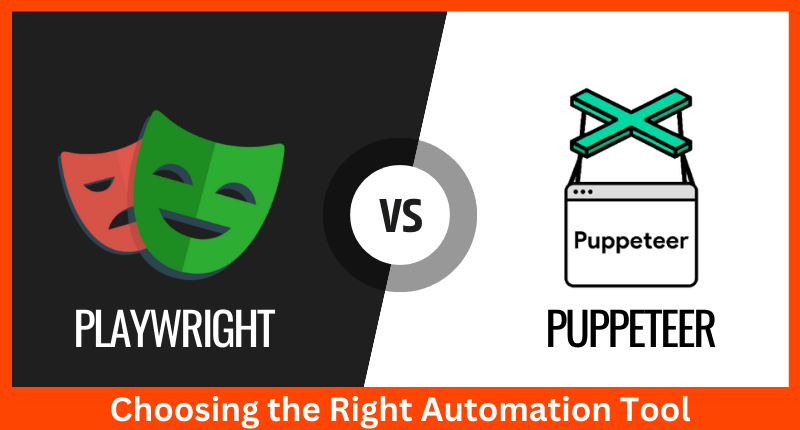In the realm of web automation and testing, Playwright vs. Puppeteer have emerged as two of the most prominent tools. Both are powerful, open-source libraries that enable developers to interact with web pages, automate tasks, and perform end-to-end testing. In this blog, we’ll explore the differences between Playwright and Puppeteer, helping you make an informed decision when choosing the right automation tool for your project.
Introduction to Playwright and Puppeteer
Playwright
Playwright is an open-source automation library developed by Microsoft. It provides a cross-browser solution, supporting Chromium (the engine behind Google Chrome), Firefox, and WebKit (Safari). Playwright’s main goal is to offer a unified API for interacting with web browsers, making it versatile for various testing and automation scenarios.
Puppeteer
Puppeteer, on the other hand, is a Node.js library primarily maintained by Google. It was initially designed for automating tasks in Google Chrome but has since expanded its support to other Chromium-based browsers. Puppeteer is known for its simplicity and ease of use, making it a popular choice among developers for tasks like web scraping and taking screenshots.
Key Differences
1. Browser Support
One of the most significant distinctions between Playwright and Puppeteer is browser support. Playwright excels in this area, offering cross-browser compatibility, which includes Chrome, Firefox, and WebKit. Puppeteer, while initially limited to Chrome, can now support other Chromium-based browsers with certain limitations.
2. Language Support
Playwright supports multiple programming languages, including JavaScript, TypeScript, Python, and C#. This broad language support allows developers to choose their preferred language for automation. Puppeteer primarily focuses on JavaScript, which might limit your choices if you prefer another language.
3. Performance and Speed
Playwright is known for its exceptional speed and performance. It leverages several techniques like parallelism and efficient selectors to run tests and automate tasks faster. Puppeteer is also quite fast but may not match Playwright’s speed when dealing with complex scenarios.
4. Ecosystem and Community
Both Playwright and Puppeteer have active communities and are well-documented. However, Playwright has gained traction quickly due to its cross-browser capabilities, which has resulted in a growing ecosystem of tools and plugins.
5. Headless and Headful Browsing
Both libraries support headless (invisible) and headful (visible) browser modes. Playwright’s headless mode is known for being more stable, while Puppeteer’s headless mode might sometimes exhibit minor issues.
When to Choose Playwright
- If cross-browser testing is crucial for your project.
- If you want to use a different programming language besides JavaScript.
- If you require top-notch performance and speed for your automation tasks.
- If you value an expanding ecosystem with additional tools and plugins.
When to Choose Puppeteer
- If you primarily work with Chromium-based browsers.
- If simplicity and ease of use are your top priorities.
- If you have existing Puppeteer code and want to stick with JavaScript.
Conclusion
The choice between Playwright and Puppeteer ultimately depends on your specific project requirements and preferences. Playwright’s versatility and cross-browser support make it a robust choice for complex web automation tasks and testing scenarios. On the other hand, Puppeteer’s simplicity and familiarity with JavaScript make it an excellent choice for smaller projects or those heavily reliant on Chromium-based browsers.
Evaluate your project’s needs, consider the key differences outlined here, and choose the automation tool that best aligns with your goals. Regardless of your choice, both Playwright and Puppeteer are formidable tools that can streamline web automation and testing processes, saving you time and effort in the long run.