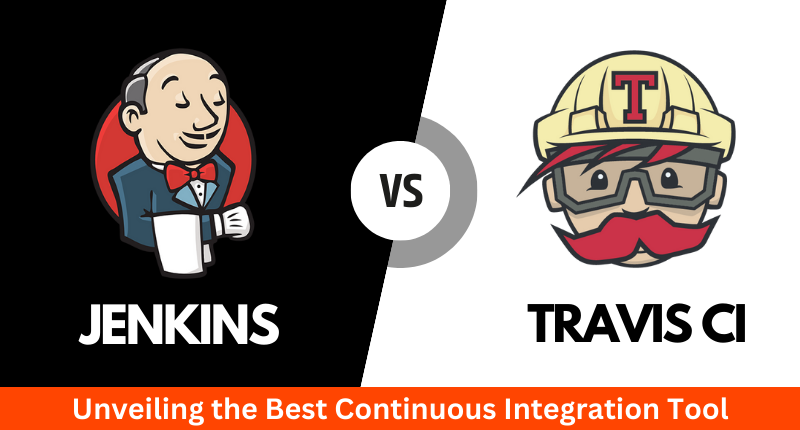In the fast-paced world of software development, staying competitive requires efficient tools and practices. Continuous Integration (CI) has become a cornerstone of modern software development, helping teams automate their processes, catch bugs early, and accelerate the delivery of high-quality software. Two popular CI tools, Jenkins and Travis CI, stand out in the field. In this blog, we’ll conduct a head-to-head comparison of Jenkins and Travis CI to help you choose the best CI/CD tool for your DevOps pipeline.
Understanding Continuous Integration
Before diving into the Jenkins vs. Travis CI comparison, let’s clarify what Continuous Integration is and why it’s crucial in the software development lifecycle. Continuous Integration is a DevOps practice that involves regularly integrating code changes into a shared repository, automatically building and testing the application. This process allows developers to identify and fix issues early, ensuring a stable and reliable codebase.
Jenkins: The Veteran CI Tool
Jenkins Overview:
Jenkins was originally developed as an extension of the Hudson project and has since become the de facto standard for CI/CD automation. It is written in Java and can be extended through a rich ecosystem of plugins, which allows it to integrate with a wide range of tools and technologies.
Key Features:
1. Continuous Integration (CI): Jenkins automates the process of integrating code changes from multiple developers into a shared repository. It regularly checks for new code commits and triggers build and test processes automatically.
2. Continuous Delivery/Continuous Deployment (CD): Jenkins supports both CD and CI/CD workflows. It can automate the deployment of software to various environments, ensuring that code changes are delivered to production or staging without manual intervention.
3. Extensibility: Jenkins boasts a vast ecosystem of plugins that provide integration with various tools, version control systems, build systems, and more. This extensibility makes it highly customizable and adaptable to different development environments.
4. Distributed Builds: Jenkins allows for distributed build processing, enabling the parallel execution of jobs on multiple machines or agents. This feature helps reduce build times and increase efficiency.
5. Pipeline as Code: Jenkins introduced the concept of “Pipeline as Code,” allowing developers to define their build and deployment pipelines using code (typically written in Groovy). This approach makes pipelines versionable, reproducible, and easier to maintain.
6. Wide Range of Supported Integrations: Jenkins can integrate with popular version control systems like Git, Subversion, and Mercurial. It also supports various build tools, such as Maven, Gradle, and Ant, as well as deployment to platforms like Kubernetes and cloud providers like AWS, Azure, and Google Cloud.
7. Security: Jenkins provides a robust security framework, including user authentication, authorization, and auditing capabilities. It allows you to control who can access and perform actions within the system.
8. Community Support: Jenkins has a large and active open-source community that regularly contributes plugins, updates, and support. This ensures that the platform remains up-to-date and responsive to emerging development practices.
9. Monitoring and Reporting: Jenkins offers extensive monitoring and reporting features, including build logs, historical build data, and integration with monitoring tools like Prometheus and Grafana.
10. Highly Configurable: Jenkins is highly configurable, allowing you to set up jobs and pipelines tailored to your specific project requirements. This flexibility makes it suitable for a wide range of use cases.
11. Notifications: Jenkins can send notifications via email, chat platforms (Slack, Microsoft Teams), or other messaging systems to keep teams informed about build and deployment statuses.
12. Self-Healing: With the help of plugins like the “Retry” or “Pipeline Utility Steps,” Jenkins can automatically retry failed builds or perform other actions to address issues and ensure successful builds.
Travis CI: The Modern CI Solution
Travis CI Overview:
Travis CI is a popular and widely-used continuous integration (CI) and continuous deployment (CD) platform that automates the process of building, testing, and deploying software applications. It is designed to help software development teams streamline their development and release workflows. Here’s an overview of Travis CI’s key features and functionality:
1. GitHub Integration: Travis CI seamlessly integrates with GitHub repositories, allowing developers to trigger automated builds and tests whenever changes are pushed to a GitHub repository. It also supports integration with other version control systems.
2. Linux, macOS, and Windows Support: Travis CI provides build environments for multiple operating systems, including Linux, macOS, and Windows, allowing you to test your applications across different platforms.
3. Diverse Language and Runtime Support: Travis CI supports a wide range of programming languages and runtimes, making it suitable for a variety of projects. Popular languages like JavaScript, Python, Ruby, Java, Go, and many others are supported out of the box.
4. Customizable Build Configurations: You can define your build configurations using a .travis.yml file in your project repository. This file specifies the build environment, dependencies, test scripts, and deployment steps for your project. It offers fine-grained control over the build process.
5. Parallel Builds: Travis CI allows you to run multiple jobs in parallel, which can significantly reduce the overall build time. This feature is especially useful for projects with large test suites or complex build processes.
6. Caching: Caching dependencies and build artifacts can further speed up build times. Travis CI provides built-in caching mechanisms to store and retrieve cached data between builds.
7. Environment Variables: You can securely manage environment variables within Travis CI, which is useful for storing sensitive information like API keys, access tokens, and deployment credentials.
8. Notifications: Travis CI can notify you of build status through various channels, such as email, Slack, and other messaging platforms, helping you stay informed about the health of your builds.
9. Matrix Builds: You can configure matrix builds to test your software against multiple combinations of operating systems, programming languages, or other parameters. This ensures broad compatibility and robustness of your codebase.
10. CD Integration: Travis CI can be integrated into your continuous delivery pipeline, allowing you to automate the deployment of your application to various environments, such as staging and production, based on the outcome of successful builds.
11. Extensible: Travis CI supports plugins and extensions, enabling you to integrate it with other tools and services like code quality analysis tools, container registries, and more.
12. Open Source and Commercial Options: Travis CI offers both open-source and commercial plans. The open-source version can be used for public repositories, while the commercial plans provide additional features and support for private repositories.
13. Scalability: Travis CI is designed to scale with your development needs. You can easily add more build workers as your project and team grow.
Jenkins vs. Travis CI: A Comparison
Now, let’s compare Jenkins and Travis CI across key dimensions:
Ease of Setup and Use:
Travis CI wins in terms of ease of setup, especially for GitHub projects.
Jenkins offers more customization but may require more initial configuration.
Integration and Ecosystem:
Jenkins has a broader ecosystem due to its extensive plugin library.
Travis CI excels in GitHub integration but has a more limited ecosystem.
Scalability:
Jenkins is highly scalable and suitable for complex, enterprise-level projects.
Travis CI is more straightforward and may be a better fit for smaller to medium-sized projects.
Cost:
Jenkins is free but requires infrastructure management.
Travis CI offers a free tier for open-source projects but charges for private repositories and additional features.
Conclusion
In the Jenkins vs. Travis CI showdown, there is no clear winner. The choice between these CI tools depends on your project’s specific requirements and your team’s preferences. If you value quick setup and GitHub integration, Travis CI may be your choice. For those seeking flexibility, customization, and scalability, Jenkins remains a robust option.
In the end, both Jenkins and Travis CI serve the common goal of automating and improving your CI/CD pipeline, ultimately helping you deliver high-quality software faster. The best tool for your team will align with your project’s unique needs and your DevOps practices. Evaluate your priorities, consider your project’s scope, and make an informed decision to unleash the full potential of Continuous Integration in your software development journey.