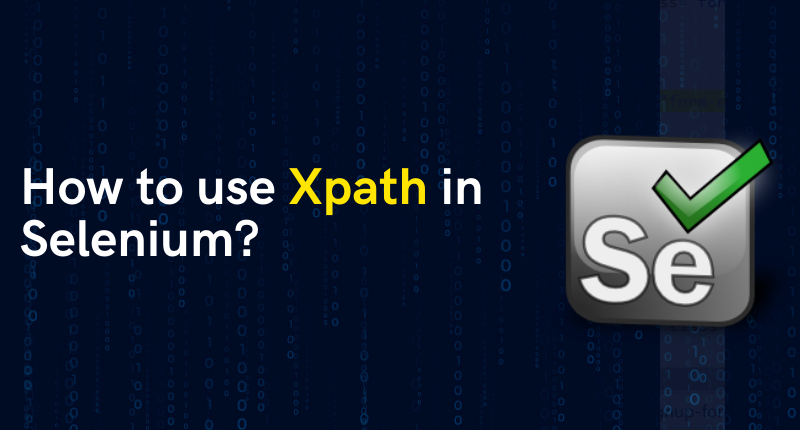Selenium is a powerful tool for automating web browser interactions, making it an essential skill for software testers, developers, and quality assurance professionals. XPath is a language used to navigate and locate elements within an HTML or XML document, and it’s an integral part of Selenium automation. In this blog, we will provide a comprehensive guide on how to use XPath in Selenium for effective web automation.
What is XPath?
XPath (XML Path Language) is a query language used to navigate and locate elements in an XML document. In the context of web automation with Selenium, it is used to locate and interact with elements in HTML documents.
XPath syntax can be used to specify the path to an element based on its position, attributes, or any other characteristic, allowing you to interact with elements such as buttons, links, input fields, and more.
Using XPath in Selenium:
- Finding Elements by XPath:To interact with elements using XPath, you’ll typically use the
findElement()method. This method allows you to find and interact with a single element on a web page. For example:from selenium import webdriver
driver = webdriver.Chrome()
driver.get("https://example.com")
# Find an element by its XPath
element = driver.find_element_by_xpath("//input[@id='username']")
element.send_keys("your_username") - Relative XPath:Relative XPath expressions start with
//and allow you to locate elements without specifying their exact location in the HTML structure. For example:# Finding all links on a page using a relative XPath expression
links = driver.find_elements_by_xpath("//a")
- Absolute XPath:Absolute XPath expressions specify the exact path from the root element to the target element. They are less flexible than relative XPaths but can be used when you need a precise element location. For example:
# Finding an element with an absolute XPath
element = driver.find_element_by_xpath("/html/body/div[2]/form/input[1]")
- Using Element Attributes:You can use element attributes to locate elements. For example, to find an input field with a specific name attribute:
element = driver.find_element_by_xpath("//input[@name='password']")
- Combining Multiple Conditions:XPath allows you to combine multiple conditions to locate elements more precisely. For example, you can find an input field inside a specific form:
element = driver.find_element_by_xpath("//form[@id='loginForm']//input[@name='password']")
Conclusion:
XPath is a powerful tool for locating and interacting with elements on a web page in Selenium automation. Understanding how to use XPath expressions effectively is crucial for creating reliable and robust test scripts. While XPath provides great flexibility, it’s essential to balance the use of relative and absolute XPaths, focusing on the most efficient and maintainable solutions for your web automation needs.
By mastering the use of XPath in Selenium, you’ll be better equipped to write automation scripts that can handle dynamic web applications and provide valuable feedback to your development and testing processes.