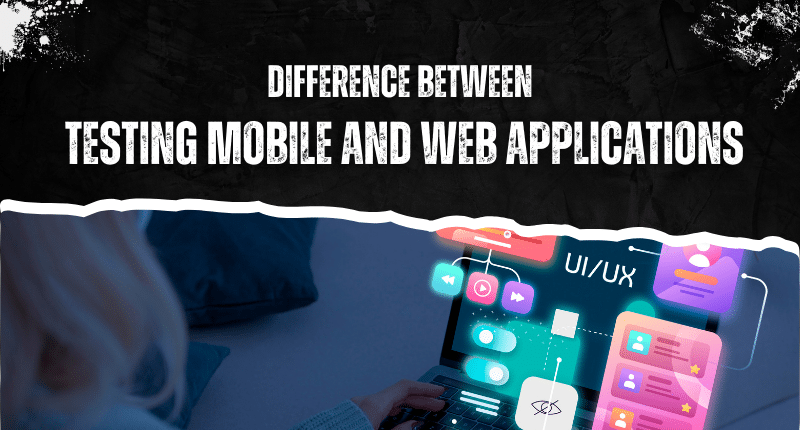In the realm of digital interactions, mobile and web interfaces stand as pillars. These interfaces may seem similar in their objective—to access applications through different devices—but the reality is far more intricate. This disparity forms the crux of the divergence between mobile application testing and web application testing.
The inception of computing devices saw desktops reigning supreme in the 1980s and 1990s. Consequently, software testing centered around desktop or web applications. However, the landscape evolved drastically with the pervasive integration of smartphones into people’s lives post-2012.
The surge in mobile device popularity prompted developers to craft an abundance of mobile applications. Today, various industries harness mobile apps across sectors—ecommerce, transport & logistics, banking, entertainment, and more. The imperative of ensuring their quality has elevated mobile application testing to a critical necessity.
In 2021, the global count of mobile devices in operation reached approximately 15 billion, up from just above 14 billion in 2020. This figure is projected to soar to around 18.22 billion by 2025.
Before delving into an exhaustive comparison, it’s pivotal to comprehend the fundamental difference between web applications and mobile applications:
| Web Applications | Mobile Applications |
|---|---|
| Accessed via browsers | Specifically designed for mobile devices |
| Built using technologies like HTML, CSS, JavaScript, jQuery, etc. | Developed using technologies such as Java, Kotlin, Swift, Objective-C, etc. |
| Accessible across devices through browsers when optimized | Device-exclusive; requires installation or download |
| Cross-compatible across operating systems | Different types – Native, hybrid, cross-platform, based on architecture and OS |
| Relies on Internet connectivity | Some mobile apps operate without an Internet connection |
| Slower and less efficient | Generally faster and more efficient |
| Easier to create responsive designs for various screen sizes | Challenging to create responsive designs |
| Users not required to download updates | Users need to download updates |
| No app store approval needed | App store approval is mandatory |
Differentiating Mobile Application Testing and Web Application Testing
The distinctiveness between mobile application testing and web application testing stems from their inherent design discrepancies. Although certain tests overlap, both necessitate unique criteria and tools. At a high level, common tests encompass:
- Usability tests
- Compatibility tests
- Functional tests
- Performance tests
- Localization tests
Comparison Highlights: Web App Testing vs. Mobile App Testing
Web Application Testing:
- Focuses on bug-free, functional website user experience across browsers and devices.
- Functionalities remain consistent across devices, simplifying testing.
- Peripheral devices tested include mouse, game controllers, webcams, keyboards.
- User interactions mainly through mouse and keyboard.
- Battery life is not a primary consideration.
- No significant issues with storage and RAM capacity.
- Prominent tools/frameworks include Selenium, WebLOAD, Acunetix, Netsparker.
Mobile Application Testing:
- Investigates bugs, compatibility issues, network problems across numerous Android and iOS devices.
- Varies significantly due to diverse device factors like software version, screen size, storage, etc.
- Testing may extend to tablets and peripheral devices like smartwatches, fitness trackers, medical devices.
- Primarily touch-based interactions, demanding specific test scenarios.
- Battery life is a crucial aspect of testing—performance checked at varying battery levels.
- Challenges arise due to limited storage and RAM on mobile devices.
- Key tools/frameworks: Appium, Calabash, Espresso, Robotium, Xamarin, TestComplete.