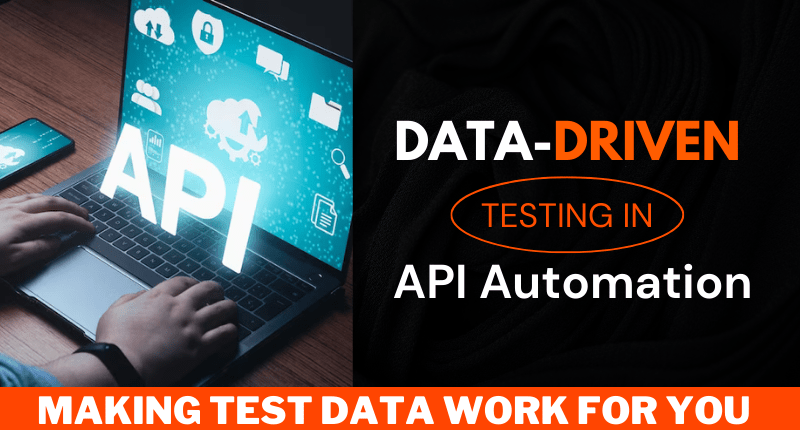In the world of software testing, automation has become a crucial aspect to ensure faster and more efficient testing processes. When it comes to testing APIs (Application Programming Interfaces), data-driven testing has emerged as a powerful technique that enables testers to maximize their test coverage and identify potential issues with the API’s functionality and performance. Data-driven testing leverages a wide range of test data sets to validate various scenarios, ensuring that the API behaves as expected under different conditions. In this article, we will explore the concept of data-driven testing in API automation and discuss how it can be effectively implemented to achieve comprehensive test coverage.
What is Data-Driven Testing?
Data-driven testing is an approach that involves separating test scripts or test cases from the test data, allowing testers to execute the same test script with different sets of data. Instead of hard-coding specific values within the test script, the test data is stored separately in external files or databases, making it easier to modify and expand the test cases without touching the code. This approach promotes reusability, maintainability, and scalability of the test suite.
Benefits of Data-Driven Testing in API Automation
1. Enhanced Test Coverage: APIs typically handle a wide range of data inputs and scenarios. By leveraging data-driven testing, testers can validate the API’s behavior under different data combinations, covering a broader spectrum of use cases. This ensures that potential issues are identified and addressed early in the development cycle.
2. Reusability and Scalability: Separating test data from test scripts allows for easy modification and reuse of the same test script with different data sets. As new test scenarios arise or the API’s functionality evolves, new data sets can be added without impacting the existing test scripts. This flexibility significantly reduces the maintenance effort and allows the test suite to grow as the API expands.
3. Faster Test Execution: Data-driven testing enables testers to execute multiple test cases with minimal effort. The automation framework can iterate through the test data sets, feeding them into the test script one by one. This eliminates the need for repetitive coding of similar test cases, leading to faster test execution and quicker feedback on the API’s behavior.
4. Boundary and Negative Testing: APIs often have specific boundary conditions or requirements for handling invalid inputs. Data-driven testing allows testers to define test data sets that cover these edge cases, ensuring that the API handles them correctly. By including negative test scenarios, data-driven testing helps uncover potential vulnerabilities or weaknesses in the API’s error-handling mechanisms.
Implementing Data-Driven Testing in API Automation
To implement data-driven testing effectively, the following steps can be followed:
1. Identify Test Scenarios: Understand the API’s functionality and determine the various test scenarios that need to be validated. Categorize them based on different inputs, outputs, and behaviors.
2. Define Test Data Sets: Create a set of test data that covers the identified test scenarios. This can include valid inputs, boundary values, and invalid inputs that may trigger error conditions. Store the test data in external files, spreadsheets, or databases.
3. Design Test Scripts: Develop test scripts that are independent of the test data. These scripts should be able to read the test data from external sources and use it during test execution. Frameworks like Selenium, REST Assured, or Postman can be utilized to implement data-driven testing.
4. Iterate through Test Data: Configure the automation framework to iterate through the test data sets and execute the test script for each set. The framework should handle the data input and output validation, capture test results, and report any failures or issues encountered.
5. Analyze Test Results: Analyze the test results to identify any failures or deviations from the expected behavior. The information obtained from the test data can help pinpoint specific areas of the API that require further investigation or improvement.
6. Maintain and Expand Test Suite: As the API evolves, update the test data sets or add new data sets to cover additional scenarios. Regularly review and maintain the test suite to ensure it remains effective and aligned with the API’s functionality.
Here’s a code example using the Python programming language and the popular testing framework, pytest, along with the requests library for API testing:
import pytest
import requests
# Test data
test_data = [
{"input": "value1", "expected_output": "expected_result1"},
{"input": "value2", "expected_output": "expected_result2"},
{"input": "value3", "expected_output": "expected_result3"},
]
@pytest.mark.parametrize("data", test_data)
def test_api_functionality(data):
input_data = data["input"]
expected_output = data["expected_output"]
# Make API request with input data
response = requests.get(f"https://api.example.com/endpoint?input={input_data}")
# Assert the response matches the expected output
assert response.status_code == 200
assert response.json()["output"] == expected_output
In the code example above, we define a list called test_data that contains dictionaries representing different test scenarios. Each dictionary contains an “input” key with the input value to be passed to the API and an “expected_output” key with the expected output for that specific scenario.
We use the @pytest.mark.parametrize decorator to iterate over the test_data list, which allows us to run the same test script for each set of data in the list.
Within the test_api_functionality function, we extract the input data and expected output from the data dictionary for each test case.
We then make an API request using the requests library, passing the input data as a query parameter.
Finally, we use assertions to verify that the response from the API matches the expected output.
By running this test script using pytest, it will execute the test_api_functionality test case for each set of test data defined in the test_data list. This way, you can easily add or modify test cases by appending or modifying dictionaries in the test_data list, keeping the test script separate from the test data.
Conclusion
Data-driven testing is a powerful technique for API automation, allowing testers to maximize test coverage, increase efficiency, and identify potential issues. By separating test scripts from test data, organizations can achieve reusability, maintainability, and scalability in their test suites. With the growing importance of APIs in modern software development, implementing data-driven testing can significantly improve the quality and reliability of the API, leading to enhanced customer satisfaction and reduced time-to-market. Embrace the data-driven approach and let your test data work for you in API automation.